If you are currently searching for a job as a Scrum Master, chances are your interview process will involve some questions about your experience with the softwares most commonly used by Scrum teams. I’ve made a list of the top seven tools you will need to be able to confidently discuss, and the use cases and details I would share about each one. This guide will help you show a prospective employer that you’re a great fit for their Scrum Master role. Feel free to check out the links to each software as well, and to try out a subscription or free trial if you’d like to gain even more of an edge going into these interviews. Good luck!
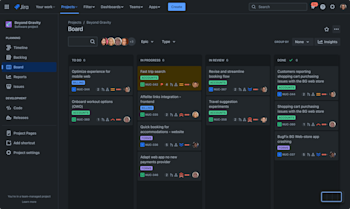
Jira is probably the tool that I most frequently see listed in job posts for Scrum Masters, Product Owners, and Software Developers. It is an extremely common software for agile teams, and its applications are nearly limitless. All of the product and engineering teams I’ve worked with have used Jira for planning and tracking their work, and I’ve also seen it used successfully with non-technical teams as well - like marketers, copywriters, design agencies, and small businesses. There is truly no type of project that cannot use Jira to plan, coordinate, and measure their work.
As a Scrum Master, I most frequently use Jira for backlog management, Sprints, and metrics. My teams’ Product Backlogs live in Jira, and every piece of work that they are considering working on will exist as an issue on their Jira backlog. I work with my Product Owner to organize their Product Backlog in order of priority. Every Sprint Planning, my teams will create a new Sprint in their Jira project. As we work through our Sprint, the Jira Active Sprint tab serves as our Sprint Backlog and single source of truth for what is happening with each issue. We track our Sprint Goal on this screen, and have total information for each PBI, including story points, who’s working on it, how it has moved through our process flow, any comments, links, designs, etc. Everything lives in Jira, and this makes managing our actual day-to-day work infinitely easier. I also like to use Jira’s built-in metrics to help my teams inspect and adapt their processes. We look most frequently at our Burndown Charts, Velocity, and Cycle Time in order to better understand how we’re working and how we could improve.
If you only have time to familiarize yourself with one software before Scrum Master interviews, I would recommend that it be Jira.
2. EasyRetro

I use EasyRetro for every single one of my teams’ Sprint Retrospectives. It’s a simple, satisfying, and easy-to-use tool that my squads love. Before the end of each Sprint, I prep for my retros by creating a new EasyRetro board for that Sprint. I like to set a primary focus on the Sprint Goal at the top of the board, and then I always create a survey to check the team’s high-level feelings about the Sprint. EasyRetro makes it easy to set this up with custom questions and multiple choice options, and your team can vote anonymously. After that, I create a Went Well column, a Didn’t Go Well column, and an Action Items column. My teams find it easy and enjoyable to go in and add cards to each column, and it’s a great conversation starter. I like to use the timer feature in order to create timeboxes as a facilitator, and my teams love to react with likes and comments on each others’ cards.
I also like to use this tool to facilitate Lean Coffees and informal brainstorms from time to time. From what I’ve seen, there isn’t really another tool out there that is this easy-to-use and well-adapted to Sprint Retrospectives. It’s a great software to be aware of and to be able to discuss in interviews. If you haven’t used it before landing the job, it is incredibly easy to pick up once you do. Check out the free trial in order to play around with it a bit and you will be a confident user in no time!
3. Microsoft Teams or Zoom

I’m sure everyone is aware of both Zoom and Microsoft Teams. It’s probably where you’re having your interview anyway! These are definitely the two top video conferencing tools out there today, and most companies you interview with will use one or the other. In my experience, they are both pretty user-friendly and easy to pick up. As long as you are familiar with one of them, the other should be a quick tool to pick up, and you don’t need to stress too much about which is better. Check out the job description of the role you’re applying to in order to learn which one that company uses, and I would encourage you to try out a free trial of it before the interview if you’ve never used it before. This is a good idea not only so that you can speak confidently about the system with the interviewer, but also to ensure that you are able to connect smoothly when you do sign in for a remote interview. Nothing kills a good first impression like a choppy internet connection, not being able to unmute yourself, or frantically trying to find your password as the first few minutes of the interview tick by. For that reason alone, make sure you try out the video conferencing software you will be interviewing with before the day of the interview.
4. Figma and FigJam
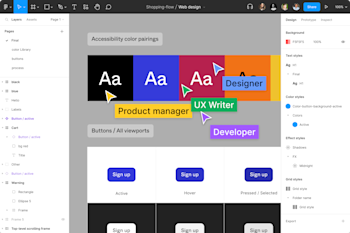
Figma is an awesome tool that many Scrum teams use for their designs. My graphic designers exclusively create their mocks in Figma, and my software developers feel confident and comfortable navigating the system in order to build their front end work to match the designs. In addition, my company has created an internal Design System, which our teams have integrated with Figma, so that all of our design elements can be accessed right within the tool, and our engineers have the icons, colors, and other elements they need in order to build. We always link directly from our Figma mocks into our Jira issues for each piece of work, and Figma allows our design team to keep neat file organization, add comments when reviewing each other’s work, and make quick and easy updates. It’s a really easy-to-use tool for people like Scrum Masters, who mostly need visibility and high-level understanding of mocks, and it also allows designers, Product Owners, and engineers to go deep into the weeds of design specifications too.
As a Scrum Master, I also like to use Figma’s whiteboard tool called Figjam for team brainstorms that need to be visual or abstract in nature. It’s a facilitation tool that I have come to love, and I highly recommend any Scrum Master try out. It’s a bit like Easy Retro or Google Docs in terms of the real-time collaboration it allows, but it also lets teams draw, create shapes, add text, and stick up metaphorical sticky notes for quick or in-depth brainstorms and sketching. As a remote Scrum Master, it is a lifesaver for those casual whiteboarding sessions we used to have in offices, but weren’t able to replicate in the early years of remote work. I highly recommend grabbing the free trial to familiarize yourself before interviews. You might even find yourself starting to use it on your own too.
5. Miro
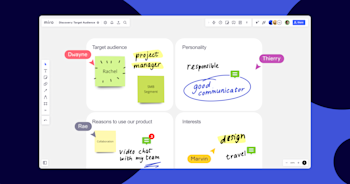
Miro is really similar to Figjam and I basically use them interchangeably. Some companies prefer one, others prefer the other, and I think they are both great. Definitely check the job listing and if experience with either is recommended, then check out that one specifically. It’s another great tool for brainstorming, team/project kickoffs, collaboration, and even playing games or getting to know each other. The possibilities are truly endless, it’s a literal blank canvas.
6. Github or Gitlab
Github and Gitlab are also two very similar softwares. It’s good to be name-level familiar with both of them, but as a Scrum Master you won’t need very in-depth knowledge of either one. Just a base-level awareness that this is where software engineering teams often house their codebases should suffice. It is also hugely important for versioning and code reviews, but you won’t need to say much more beyond that. If a company expects you to know anything more than that, that should be a red flag that they are probably not really doing Scrum, and that a job as a Scrum Master there will probably ask you to do more than that role should really entail.
7. Slack
Lastly, Slack is the communication tool I most frequently see teams use these days. It’s the main way that remote teams talk to each other all day, and it allows users to share files, react with emojis, and jump into quick audio/video huddles. Everywhere I’ve worked has used Slack to communicate internally both pre-covid and post-covid, in in-person, hybrid, and remote settings. It also integrates really nicely with tools like Jira, Github/Gitlab, Microsoft Outlook, Zoom, and more. I would expect any candidate I interview to be familiar with Slack at this point, so you definitely want to be. If you’re not yet, don’t worry! It is very easy-to-use and easy-to-learn. You can get a free account and try it out. I know of a lot of friend groups and families that also find it convenient to use for chatting, planning, and sharing photos.
Going into a Scrum Master interview armed with a basic understanding of all of the above tools will help you show your interviewer that you are ready for this role. If you don’t have experience with each one, grab a free trial or basic subscription and play around with it until you feel confident. I’ve seen too many people make the error of simply answering “no, I don’t have experience with that” when asked, and it is totally avoidable. In interviews, the behavioral questions should be the challenging part, not the experience questions, especially when they relate to existing softwares you can go try for yourself for free or at a minimal cost. Luckily, all these tools are also genuinely good products and will make your life as a Scrum Master easier when you do land that role. So go try them out and ace that interview!
